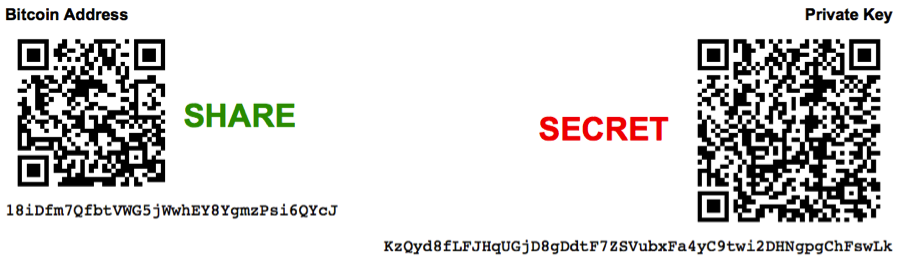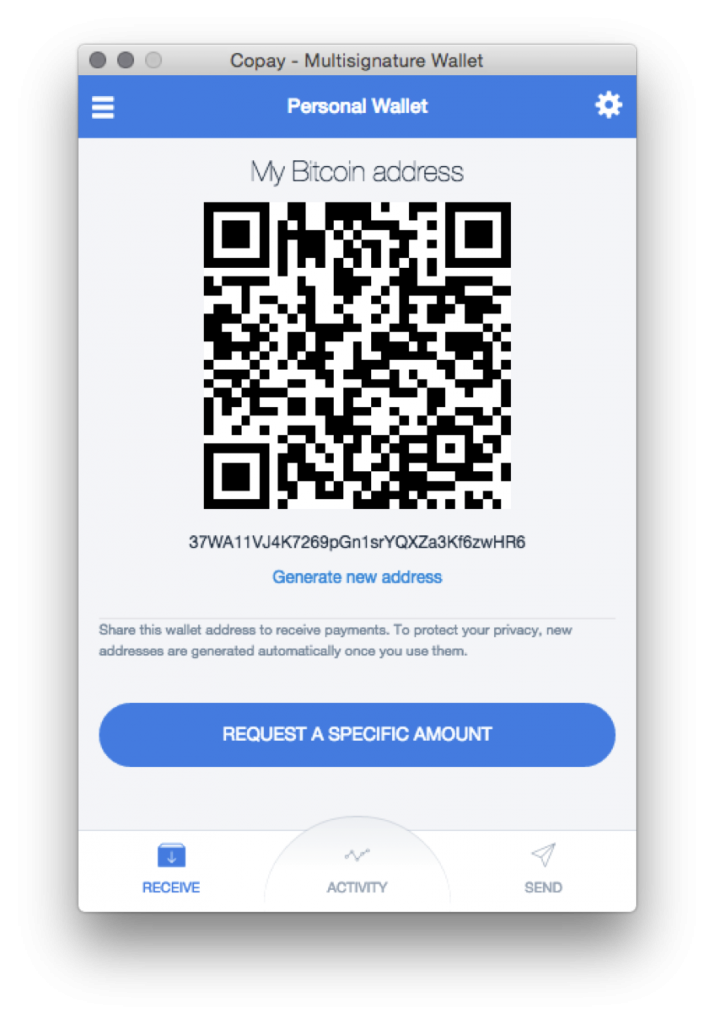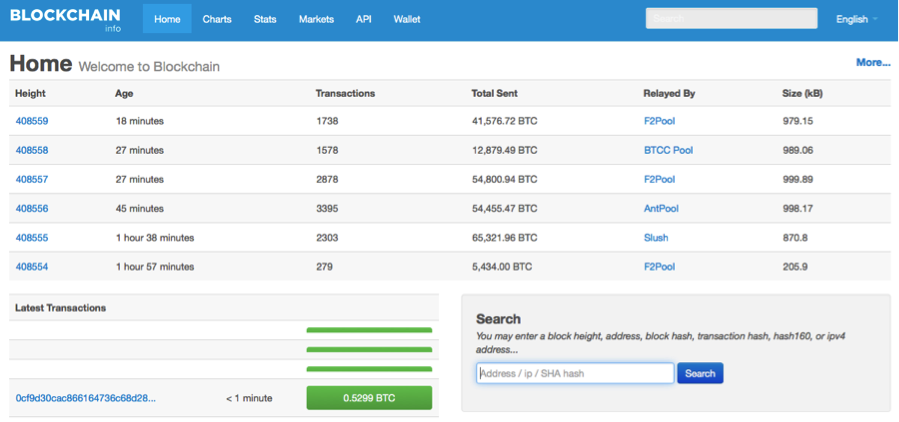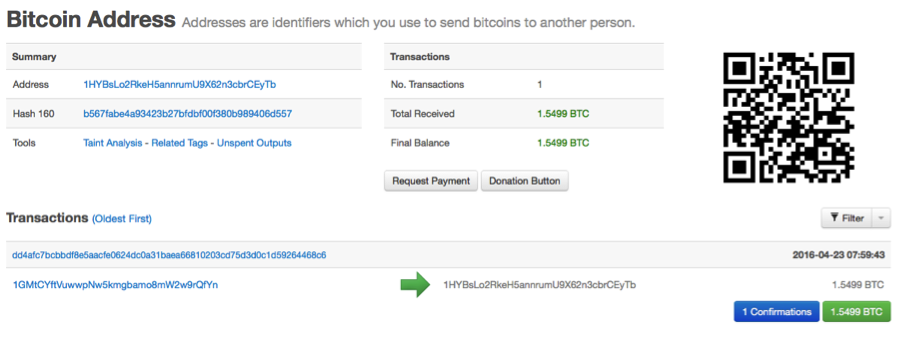What is Bitcoin?
Simply put, Bitcoin is digital cash. It is money that can be sent through the internet to and from anywhere in the world where there is an internet connection.No government, company, person, or group of people controls Bitcoin. Instead, it is controlled and secured by computers distributed around the world. Since no single group controls the protocol, Bitcoin provides a number of advantages and features over other payment systems and currencies.
Unlike a bank account, you don’t need permission to create an account or to send money. Even better, wallets are completely free to setup since they are just applications installed on your computer, phone, or tablet. There are no chargebacks, holds on accounts, or spending limits.
Bitcoin transactions are also fast and cheap. Transactions are transmitted in only a few seconds, and usually confirmed by the network within 15 minutes. It only costs a few cents to send a transaction, no matter how much money is involved in the transfer.
Bitcoin is also great for businesses. There are no chargebacks like with credit cards, since Bitcoin payments cannot be reversed. Merchants accepting bitcoins online can accept payments with the comfort and security of cash, but with the convenience of credit cards.
Unlike traditional currencies, governments, politicians, and policy makers cannot alter Bitcoin’s supply at will. Bitcoin’s supply is fairly distributed through mining and is capped at 21 million bitcoins. Bitcoin is a deflationary currency, which means it is more similar to precious metals like gold and silver.
What is a Bitcoin Wallet?
Bitcoin wallets are much different than traditional bank accounts. In order to understand Bitcoin wallets, we must first understand private keys—secret codes that give you access to spend bitcoins.In the image above, the code on the left side is a bitcoin address. Let’s say that this address—in this case 18iDfm7QfbtVWG5jWwhEY8YgmzPsi6QYcJ—belongs to Bob. Bob has a friend named Tim who wants to send 1 bitcoin to Bob. Since Bob’s Bitcoin address is public, he just needs to send it to Tim. Once Tim knows Bob’s address, Tim can send him the bitcoins.
Now, how does Bob know that the money Tim sends will be safe and secure? Well, Bob knows that because his private key—the secret code (KzQyd8fLFJHqUGjD8gDdtF7ZSVubxFa4yC9twi2DHNgpgChFswLk ) shown on the left—was not shared with Tim. Instead, Bob kept his private key secured on his computer.
Once the 1 bitcoin that Tim sent Bob has been deposited in 18iDfm7QfbtVWG5jWwhEY8YgmzPsi6QYcJ, only the user or users who control the private key to that address will be able to spend the funds. Since only Bob knows his private key, only he can spend the 1 BTC that Tim sent.
So, think of private keys like the key to your house. Anyone with your private key(s) has access to your bitcoins, just like anyone with the key to your house can easily enter. Just like the key to your house, it is possible to make multiple copies of a private key as backups.
Since you now understand Bitcoin addresses and private keys, it will be much easier to understand Bitcoin wallets.
Bitcoin wallets are just a collection of Bitcoin addresses and private keys. Now, you are probably wondering:
Why we can’t simply reuse the same address over and over again?
You can, but it’s not recommended. The history of each Bitcoin address is publically visible on the Bitcoin blockchain (explained below). Let’s say that Bob accepted Tim’s 1 BTC into the address 18iDfm7QfbtVWG5jWwhEY8YgmzPsi6QYcJ. Bob now wants to accept another 1 BTC from his friend John.
If Bob sends John the 18iDfm7QfbtVWG5jWwhEY8YgmzPsi6QYcJ address, John can now see that Bob has received 1 BTC. John does not necessarily know that Tim sent Bob the money, but John simply knows that Bob received 1 BTC to this address.
Bitcoin wallets prevent the situation mentioned above from happening. Since Bitcoin wallets are software, they can be programmed to automatically use a new address for each transaction. And that is what 99% of them do today. Bitcoin wallets also automatically create new addresses for you, show you your transaction history, and make it easy to accept and send payments in your local currency like the dollar or euro.
Although there are about 100 unique Bitcoin wallets, there are a few that are easy to use and recommended for beginners:
- breadwallet: Super simple iOS wallet
- Copay: User-friendly wallet for iOS, Android, Windows, Linux, and Windows Phone
- Mycelium: Popular wallet for Android
- Electrum: One of the most popular and simple wallets for desktop
How to Get a Bitcoin Address from your Wallet
Most Bitcoin wallets make it easy to get an address from your wallet. Often, there is a tab at the bottom that is labeled something like “receive” or “address”. Just click or tap there and you should see a Bitcoin address. Here is an example from the Copay wallet, which looks the same on iPhone, Android, Mac, and Windows.In this case, 37WA11VJ4K7269pGn1srYQXZa3Kf6zwHR6 is my Bitcoin address. With the Copay wallet, clicking “Generate new address” will create a new address, although some wallets don’t have this feature.
How to Buy and Sell Bitcoins
Buying and selling bitcoins is easy, but can be easier or harder depending on where you live.One good place to get started is LocalBitcoins.com, which makes it easy to make in person cash trades for bitcoins.
It’s also possible to buy and sell bitcoins online. Coinbase is one of the most popular exchanges, with service in the USA, most of Europe, Canada, and Singapore. At Coinbase you can purchase bitcoins with a credit card, debit card, and bank account, or sell bitcoins to your bank account.
If you already have a payment method in mind, then check out these guides for how to buy bitcoins with PayPal, credit card, or debit card.
How to View Bitcoin Transactions on the Blockchain
What is the blockchain? Simply put, the blockchain is a public ledger of all Bitcoin transactions. Bitcoin nodes, the network of computers that helps secure the network, each hold a copy of the entire Bitcoin blockchain.The nodes act like a bank in that they don’t allow Bitcoin users to spend money they don’t actually have. Going back to the example above, let’s say Bob tries to spend 2 BTC, even though his address 18iDfm7QfbtVWG5jWwhEY8YgmzPsi6QYcJ only contains 1 BTC. Bob would be able to submit a transaction to the network trying to spend 2 BTC. The nodes and network, however, would reject the transaction. Since the nodes hold a copy of the blockchain, they can easily verify that Bob’s address 18iDfm7QfbtVWG5jWwhEY8YgmzPsi6QYcJ only has 1 BTC. Bob could try many times to spend 2 BTC, but would always fail. Just like it’s impossible to spend $20 in cash if you only have a $10 bill, it’s also impossible to spend more bitcoins than you actually control.
Now that we understand how the blockchain works, how do we leverage it to check transactions and balances? First, open up blockchain.info, which is the world’s largest and most popular block explorer–the name used for a website that lets you browse blockchain data.
You should see something like this:
In the search bar on the right, paste in an address you want to check. In our example, we want to check the balance for this address: 1HYBsLo2RkeH5annrumU9X62n3cbrCEyTb. So we paste it into the search bar and hit enter. You should now see something like this:
This data may seem strange, but is quite easy to understand! Under the Transactions tab, we understand that this address has only been involved with one transaction. In this case, the address has received 1 payment for 1.5499 BTC.
The example above was simple, and in some cases an address may have been used in thousands of transactions. No matter how many transactions, however, it’s easy to check the balance of an address on blockchain.info by taking the above steps and checking the Final Balance tab on the addresses page.